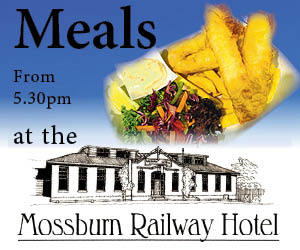Major upgrade to The Southland App. Here's what you need to know.
16 April 2019, 4:40 AM

The Southland App has been given a major upgrade with a number of new features thanks to feedback from users.
This upgraded app boasts significant significant aesthetic improvements, along with several practical changes that will be immediately useful to users. These include the ability to zoom in on photos for a closer look or to opt for a larger type size. Those who like to share news stories to social media will also now be able to do so. The new app is also fully searchable, with a global search function right from the home screen. When reading funeral notices, you will now be able to save the funeral date directly to the calendar in your phone.
One particularly frustrating aspect of the past was that, when opening the app, a download bar would scroll across the top of the app indicating content was downloading. This will no longer happen as content will automatically update the moment you interacted with the app.
To get the best use of the App's features, we encourage everyone to leave their notifications and location services switched to on. This means that directories and locations will display in the order closest to where you are. Notifications are the way we can alert users to breaking news and those alerts will now take the reader directly to that subject.
The Southland App was launched was launched in June last year as a mobile portal for all manner of news and information relating to Southland. It is owned by Advocate Communications Ltd, the same company that produces the Advocate South weekly newspaper.
Since then it has been downloaded more than 8500 times and currently averages more than 25,000 page views a week.
We're confident you will love the new features as much as we do and we hope you'll encourage friends who haven't already downloaded it to give it a go.
Here’s a guide to what's new:
Global Search
The app is now fully searchable. To search simply click on the search icon at the top right and type in what it is you are looking for. It could be a news story, an event, or a service. Your app is now a mini google for locals.

Home Page
Simply scroll up to view all of the available buttons from the home screen - no more second page.
Sharing
All content you find in the app - such as news stories, directory listings, events and funeral notices - can now be shared with your friends. Simply click the share icon when it appears on a page and then select from the channels that appear on your phone.
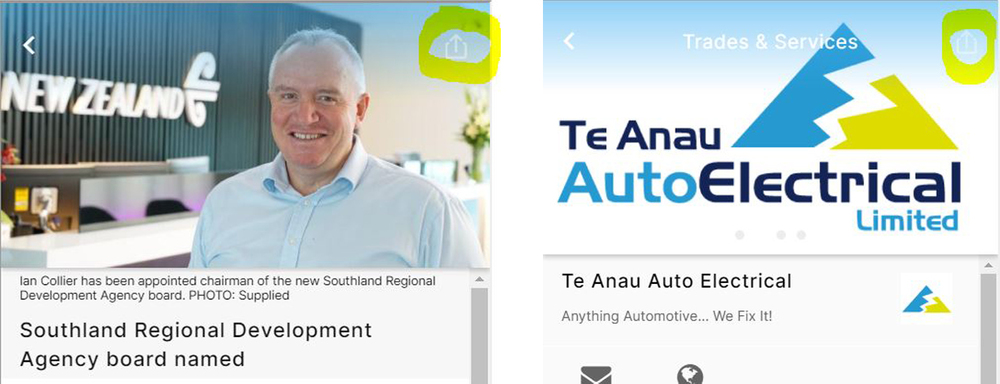
Image enhancement
Many users want to click on an image and enlarge it, to get a better look. Now you can. Simply tap on the image and then manipulate it with your fingers.
Increase the font size
Struggling to read the text? No problem, just click the Aa icon in the top right-hand corner and select small, medium or large to increase the type size.
Funeral Notices
As well as location maps to guide you to funeral venues, you can now save the date of a funeral directly to your phone's calendar.
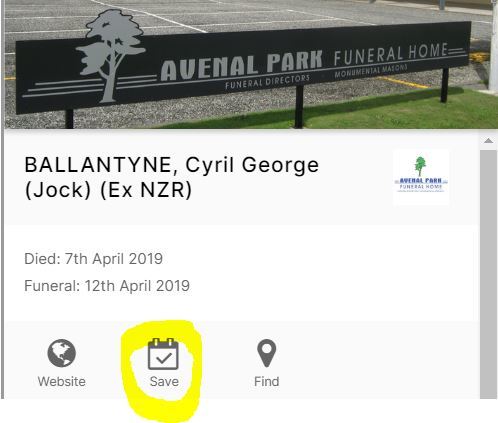
Content Updating
Previously, when opening the app, a download bar would scroll across the top of the app indicating content is downloading. This will no longer happen as content will automatically update the moment you interact with the app.
Notifications click to content
When you are on the notifications page you can now click the notification to be taken directly to the item being notified. Make sure you enable notifications for The Southland App to be kept informed of the latest news and information.
Location Services
Remember your Southland App works best when you enable location services on your phone. This means all listings will appear in order of those closest to you. It also means you'll be able to view map directions to find businesses, funeral locations or event venues.
To achieve the above, the app platform has had a major makeover in the background. We hope to have found all the little bugs but would love your feedback if you find something.
If you would like to provide feedback or have a question please email [email protected]
Thanks from The Southland App team.